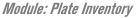
Replace the inventory plate used by a nest
In Production Manager, you can replace the inventory plate used by a nest. This lets you quickly substitute a different inventory plate for a nest that has already been output, without having to reopen the job and edit any nests.
Replacing a plate in Production Manager ensures that plate tracking information is correct when a nest is cut with a different inventory plate.
Requirements
- A user account with the
Production Managerrole and the Nest Cuts: Change inventory plate permission enabled.
Considerations
- Does not alter nest geometry or NC output for a nest in any way.
- Plates are changed at the nest cut level. If a nest is cut more than once (Times Cut > 1), you can replace the plate for any of those nest cuts.
- Plate can be changed regardless of nest status (Pending, In Production, Complete).
- Remnants or skeletons created from the original inventory plate will retain their links (Parent ID, Root ID) to the original inventory plate, but will have their quantity reduced. New remnants will be created in inventory with links to the substitute plate.
Change the inventory plate for a nest cut
- Open the Production Manager web app.
- Enter
http://localhost:1480in the address bar of your web browser. - If ProNest Server is hosted on a different machine than the one you are connecting from, substitute the host and port to point to ProNest Server.
- On the Nests tab, select a nest.
- Find the nest cut for which you want to swap the inventory plate.
- Select [...] > Change Plate.
- Select a new inventory plate. Plates that match the material and size of the original plate are at the top of the list. Rectangular plates with the same material type, thickness, grade, and plate dimensions will be marked as
Identical. - Select Next and review plate details. Make sure that your nest will fit on the replacement plate.
- Select Next and then Change.
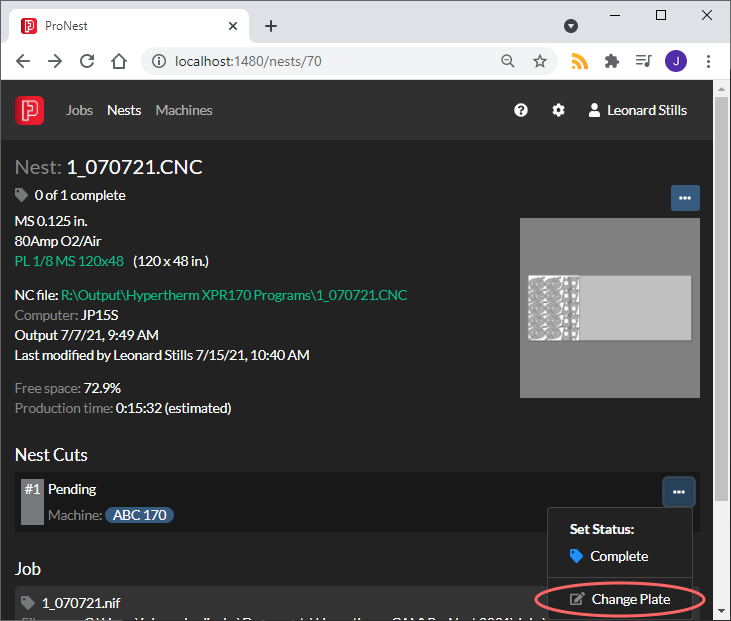
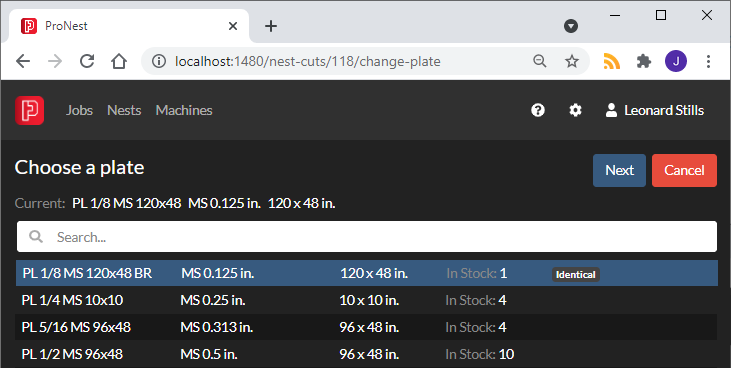

When a plate is changed for a nest cut, Stock Quantity is returned to the original plate and depleted from the substitute plate.
Associated warnings and errors
This plate will result in untracked remnants
If the original plate contains remnants or skeletons that will be saved from it, those remnants will not be updated to link to the replacement plate. Parent ID and Root ID will still point to the original plate used for the nest.
This plate has already been allocated
A ProNest job is using the substitute plate and there is not enough remaining quantity to change the plate. This will block it from being changed with an "Insufficient quantity to allocate inventory plate" error.
This plate is reserved
There is a user reservation on the plate. This won't block it from being changed.